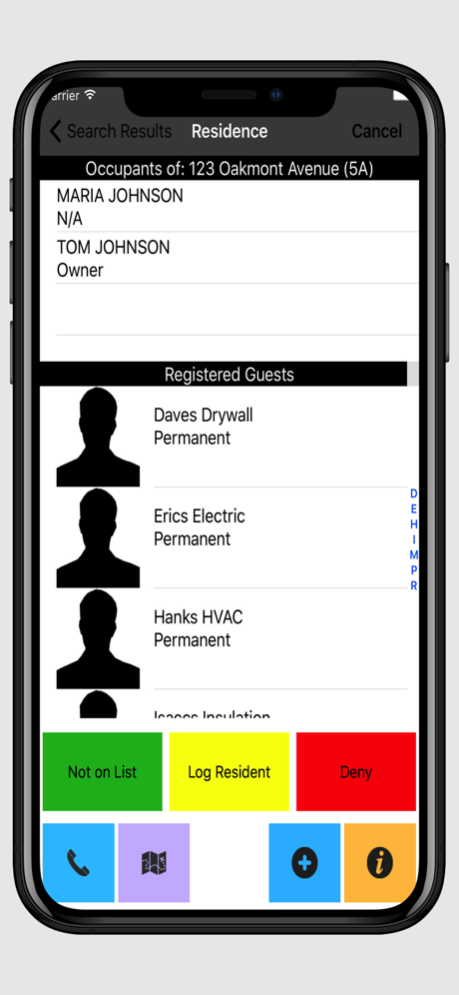ABDi iCMS 3.9.9
Continue to app
Free Version
Publisher Description
ABDi is pleased to introduce its iCMS app for the iPad, iPhone and iPod allowing the busiest gatehouses to efficiently address long lines of visitors and contractors attempting to enter the community. ABDi’s iCMS module empowers access control officers to walk down the line of waiting community visitors and process their entry into the community remotely while maintaining full control and adhering to gatehouse protocols. Entries completed through the use of this most advanced technology will be permanently embedded into the community’s access control system database, as if the processing was done at the gatehouse itself. Full search tools and integration with ABDi’s Exclusive and Proprietary Gate Control and Video Capture Modules as well as a full interface to ABDi’s unique voicemail module are just a few features offered within ABDi’s industry-leading iCMS App for the iPhone, iPod and iPad.
Please contact sales@abdi.net or (866) 451-ABDi for further information.
Nov 10, 2023
Version 3.9.9
* iOS 17 Compatibility fixes
About ABDi iCMS
ABDi iCMS is a free app for iOS published in the System Maintenance list of apps, part of System Utilities.
The company that develops ABDi iCMS is Applications by Design, Inc.. The latest version released by its developer is 3.9.9.
To install ABDi iCMS on your iOS device, just click the green Continue To App button above to start the installation process. The app is listed on our website since 2023-11-10 and was downloaded 11 times. We have already checked if the download link is safe, however for your own protection we recommend that you scan the downloaded app with your antivirus. Your antivirus may detect the ABDi iCMS as malware if the download link is broken.
How to install ABDi iCMS on your iOS device:
- Click on the Continue To App button on our website. This will redirect you to the App Store.
- Once the ABDi iCMS is shown in the iTunes listing of your iOS device, you can start its download and installation. Tap on the GET button to the right of the app to start downloading it.
- If you are not logged-in the iOS appstore app, you'll be prompted for your your Apple ID and/or password.
- After ABDi iCMS is downloaded, you'll see an INSTALL button to the right. Tap on it to start the actual installation of the iOS app.
- Once installation is finished you can tap on the OPEN button to start it. Its icon will also be added to your device home screen.